Blog/How to Change Delivery Preferences
Other Health related topics
Tips and Tricks!
How to Change Delivery Preferences
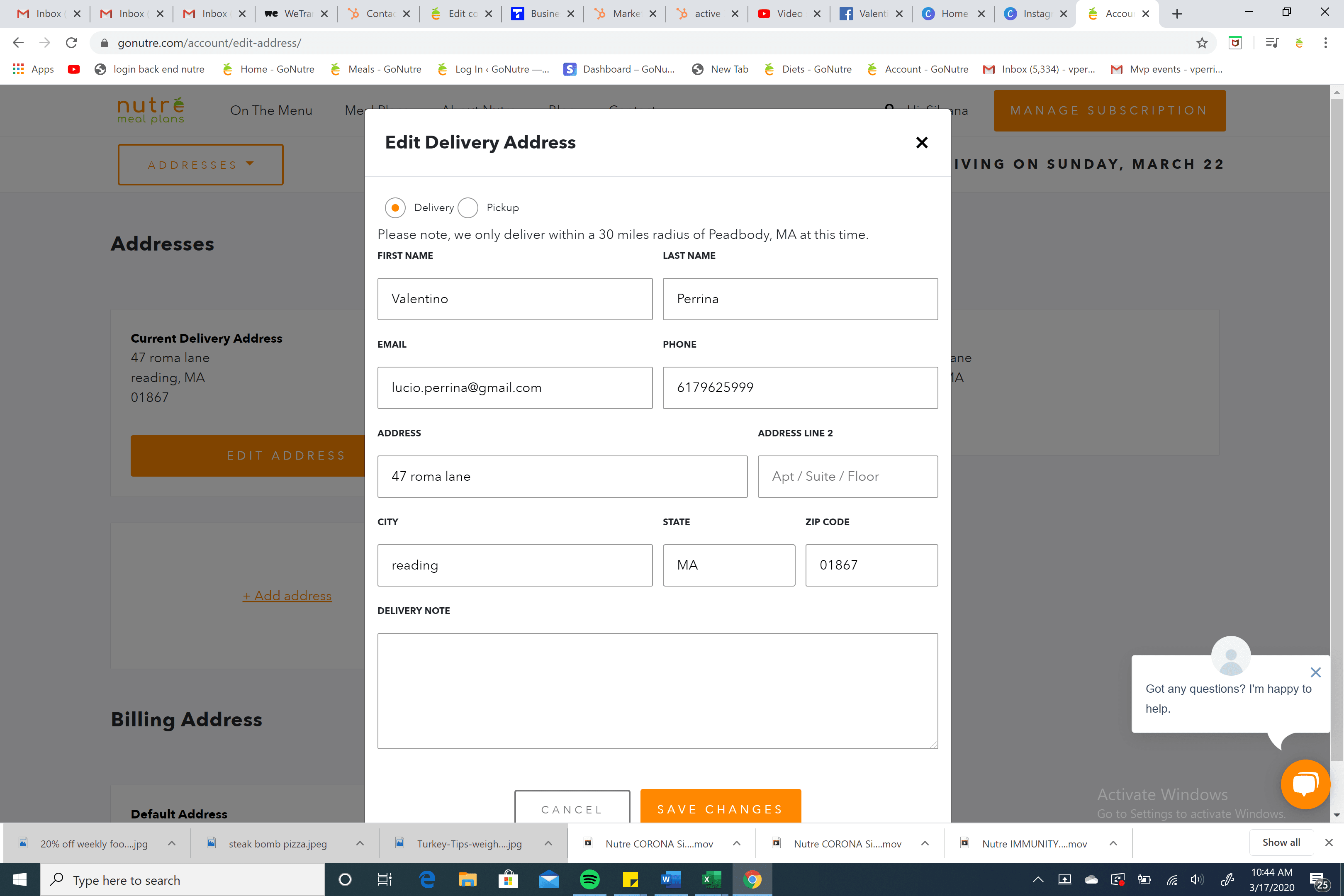
If you are looking to change from home delivery to Pick up locations, or vice versa here is how to do it.
First, go into your Nutre account. On the top right of your screen you will see your name that leads into your account settings. (shown in picture below)

Next step: Click Manage subciption drop down link. From here, click "addresses" link.

Now you will see the page below. From here click button "edit address"

Now you will see the page below. You will see two bubble choices. If you currently are on delivery and would like to switch to pick up, simple check the pick up bubble and you will see our pick up location options. If you are currently chosing a pick up location partner, simply chose delivery and add the address. BE SURE TO CLICK SAVE CHANGES!

That is all!